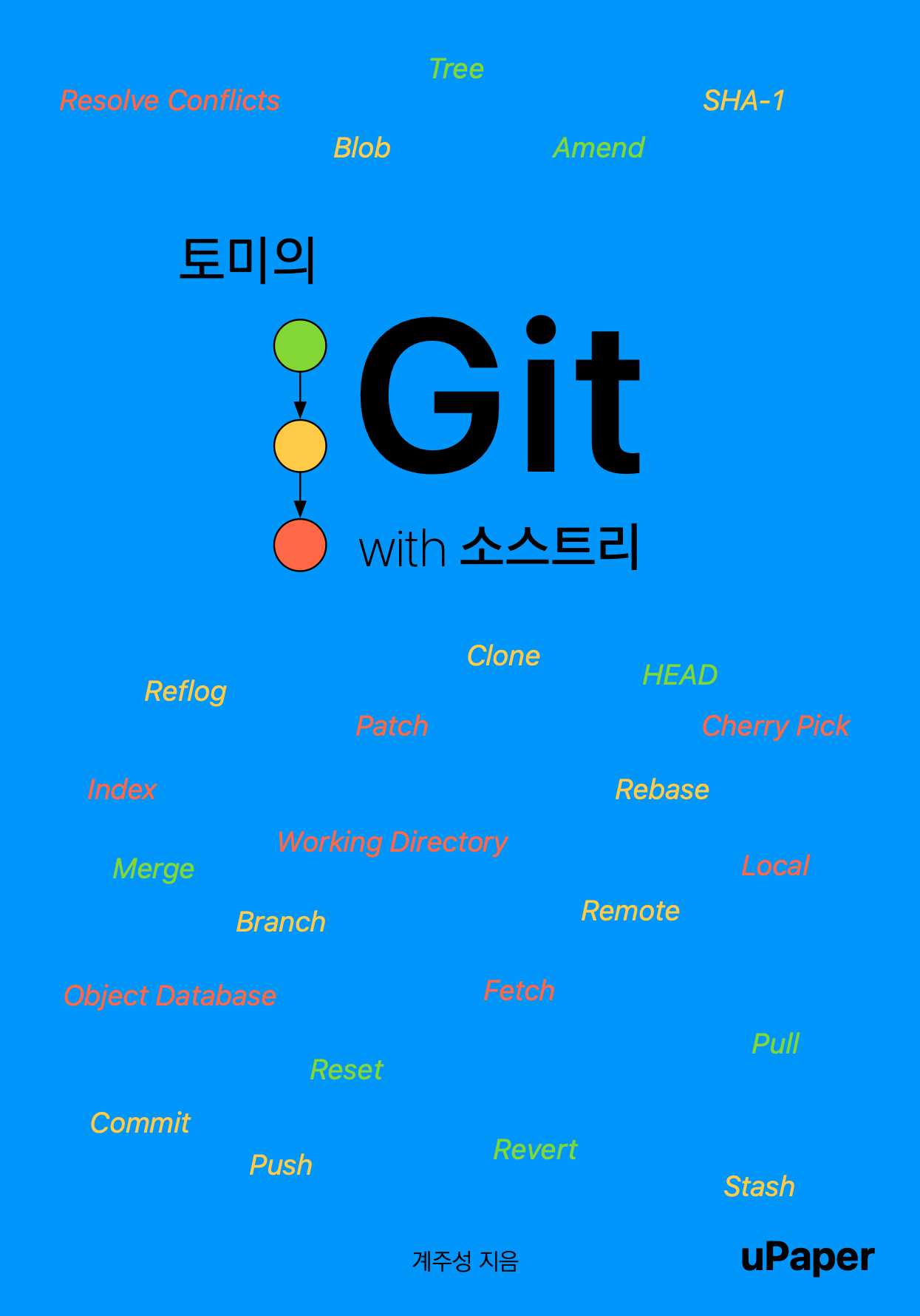[Swift] Bool 값을 반전시키는 toggle()
개요
Swift 4.2에서 Bool값을 반전시키는 toggle()이라는 함수가 Bool에 추가 되었습니다.1 이 포스트에서는 새로 추가된 toggle()함수에 대해 알아 보겠습니다.
toggle()
코딩을 하다보면 Bool값을 반전시켜야 하는 경우가 있습니다. 보통은 다음과 같이 구현합니다.
myVar.property1.property2.enabled = !myVar.property1.property2.enabled
특히, Bool까지의 경로가 긴 경우 위와 같이 같은 경로를 반복해서 적어줘야 하는 불편함이 있었습니다. 이런 상황에서 편리하게 사용할 수 있도록 toggle()이라는 함수가 Bool에 추가 됐습니다. 그래서 이제 같은 기능을 아래 코드로 구현할 수 있습니다.
myVar.property1.property2.enabled.toggle()
실제 코드를 작성해 실행해 보겠습니다.
[소스코드]
var usePushNotification = false
print("Noti State Before Toggle : \(usePushNotification)")
usePushNotification.toggle()
print("Noti State After Toggle : \(usePushNotification)")
[실행결과]
Noti State Before Toggle : false
Noti State After Toggle : true
toggle()의 구현
Swift 표준 라이브러이에 추가된 toggle()함수는 다음과 같이 구현돼 있습니다.
extension Bool {
mutating func toggle() {
self = !self
}
}
이상으로 Swift 4.2에서 추가된 toggle()함수에 대해 알아 보았습니다.